Supercharge Your Remote Work Setup with These Game-Changing Tools
Remote work has become increasingly popular, and having the right tools can greatly enhance productivity, communication, and collaboration. These tools help teams stay connected, organized, and efficient, regardless of their physical location. Here, we present five of the most popular remote work tools, each known for their features, reliability, and ease of use.
1Asana
0 votes

Asana is a powerful project management tool designed to help teams plan, track, and manage their work. It offers a range of features to facilitate project organization, including task assignments, timelines, and progress tracking. Asana’s user-friendly interface allows teams to create projects, assign tasks, set deadlines, and monitor progress through various views, such as lists, boards, and calendars. The platform also supports integration with numerous other tools, such as Slack, Google Drive, and Microsoft Teams, streamlining workflow and enhancing productivity. Asana’s reporting and analytics features provide insights into project performance and team productivity, helping managers make informed decisions. With its comprehensive set of features and focus on collaboration, Asana is an excellent tool for remote teams looking to stay organized and productive.
0
Do you agree? 0% of people agree with your point of view!
2Zoom
0 votes

Zoom is one of the most widely used remote work tools, renowned for its reliable video conferencing capabilities. It allows users to host and join virtual meetings, webinars, and video calls with ease. Zoom supports HD video and audio, making it ideal for both small team meetings and large conferences. The platform includes features such as screen sharing, breakout rooms, and virtual backgrounds, which enhance the meeting experience and facilitate collaboration. Zoom also offers a recording function, allowing meetings to be saved and reviewed later. Its integration with other productivity tools, such as calendar apps and project management software, streamlines scheduling and workflow. With its user-friendly interface and robust features, Zoom has become a staple for remote teams looking to maintain effective communication and collaboration.
0
Do you agree? 0% of people agree with your point of view!
3Slack
0 votes

Slack is a powerful messaging and collaboration platform designed to streamline communication within remote teams. It offers organized channels for different projects, teams, or topics, enabling focused and efficient discussions. Slack supports direct messaging, group chats, and video calls, allowing for a variety of communication methods. The platform integrates with numerous other tools, such as Google Drive, Trello, and Asana, centralizing workflow and reducing the need to switch between applications. Slack’s searchable message history ensures that important information is always accessible. Additional features like file sharing, customizable notifications, and automation through bots make it a versatile tool for managing remote work. With its emphasis on organized communication and seamless integration, Slack helps remote teams stay connected and productive.
0
Do you agree? 0% of people agree with your point of view!
4Trello
0 votes
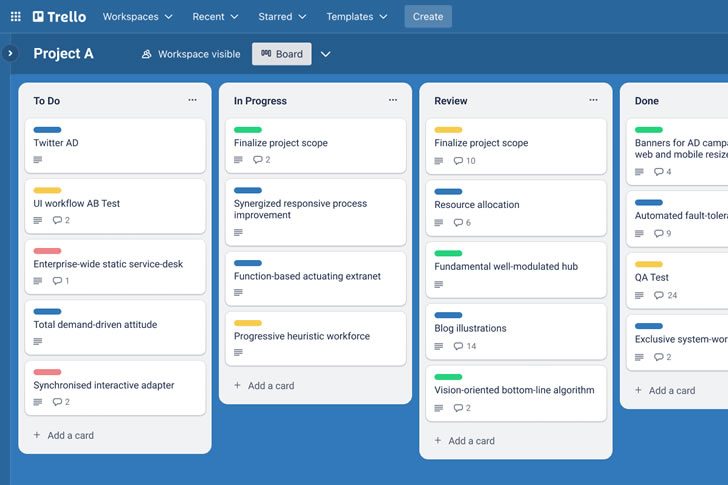
Trello is a popular project management tool that uses boards, lists, and cards to help teams organize tasks and projects visually. Its intuitive drag-and-drop interface makes it easy to manage workflows and track progress. Trello allows users to create boards for different projects, add tasks as cards, and move them through various stages of completion. Each card can include descriptions, checklists, attachments, and due dates, ensuring all necessary information is readily available. Trello also integrates with other tools like Slack, Google Drive, and Jira, enhancing its functionality. The platform’s flexibility makes it suitable for a wide range of projects, from simple task lists to complex project management. With its user-friendly design and robust features, Trello helps remote teams stay organized and on track.
0
Do you agree? 0% of people agree with your point of view!
5Microsoft Teams
0 votes

Microsoft Teams is a comprehensive collaboration platform that combines chat, video conferencing, file sharing, and integration with Microsoft 365 applications. It offers a centralized space for team communication and collaboration, making it easier to manage remote work. Teams supports threaded conversations, direct messaging, and video calls, providing flexibility in communication. Its deep integration with Microsoft 365 tools like Word, Excel, and SharePoint enhances productivity by allowing users to collaborate on documents in real-time. Teams also features built-in project management capabilities, such as task assignments and progress tracking. With its robust security features and extensive integrations, Microsoft Teams is a reliable choice for organizations looking to facilitate effective remote collaboration.
0
Do you agree? 0% of people agree with your point of view!







Recent Comments